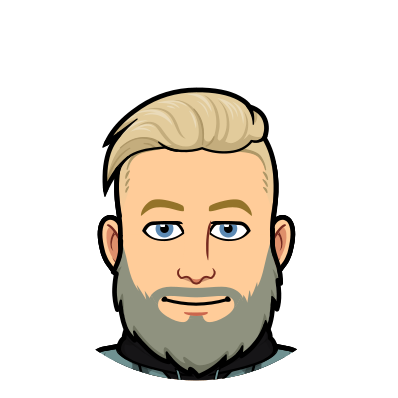Introduction
So you’ve gotten your application deployed to OpenShift but
due to reasons beyond your control you still have some logs being
written to file(s). Hence it’s a struggle every time you need to
access the logs for your application.
Cue sidecar container.
I will use three different tools for parsing your files and outputting
them to stdout so that they can be picked up by OpenShift and viewed
with oc log <pod name>.
Image registry
In the examples below I use local docker builds and push the images to
my OpenShift registry.
Use the oc client to find your registry route
$ oc get route -n default
NAME HOST/PORT PATH SERVICE TERMINATION LABELS
docker-registry registry.example.com docker-registry:5000-tcp passthrough docker-registry=defaultLogin to the registry
$ docker login -u admin -p $(cat token.txt) -e petter@redhat.com registry.example.com:5000 (1)
WARNING: login credentials saved in /home/vagrant/.docker/config.json
Login Succeeded| 1 | You’ll need your user’s token (oc whoami -t) stored in token.txt for the above example. |
Application
For this example I’ll use the official
httpd image from Docker Hub with a slight modification to the
CustomLog directive.
1
2
3
4
5
FROM httpd
MAINTAINER Petter Abrahamsson <petter@redhat.com>
RUN sed -i 's|\( CustomLog\).*|\1 /logs/access_log combined|' conf/httpd.conf
VOLUME /logs
Let’s make sure it all looks good.
$ docker build -t registry.example.com:5000/logging/httpd .
Sending build context to Docker daemon 11.26 kB
Step 1 : FROM httpd
Trying to pull repository docker.io/library/httpd ...
latest: Pulling from docker.io/library/httpd
Digest:
sha256:81fa70287ee1d56fb9156f6f89137363c50c40dd088a46568f4c2f7a901e2674
Status: Downloaded newer image for docker.io/httpd:latest
---> 6587355a8c4f
Step 2 : RUN sed -i 's|\( CustomLog\).*$|\1 /logs/access_log combined|' conf/httpd.conf
---> Using cache
---> c9c102adba51
Step 3 : VOLUME /logs
---> Using cache
---> 065a021e0702
Successfully built 065a021e0702Alright, let’s get this thing running.
$ docker run -d --name httpd registry.example.com:5000/logging/httpd
a9e364c49d44c9b80c363cc8d910743d9da7dcebe83720d436d8cc64ada30b57
$ curl $(docker inspect -f='{{.NetworkSettings.Networks.bridge.IPAddress}}' httpd)
<html><body><h1>It works!</h1></body></html>
$ docker exec -it httpd cat /logs/access_log
172.17.0.1 - - [17/Feb/2017:20:44:49 +0000] "GET / HTTP/1.1" 200 45 "-" "curl/7.29.0"Looks good, let’s move on to creating the sidecar containers.
Fluentd
1
2
3
4
FROM fluent/fluentd
MAINTAINER Petter Abrahamsson <petter@redhat.com>
ADD fluent.conf /fluentd/etc/fluent.conf
1
2
3
4
5
6
7
8
9
10
11
<source>
@type tail
path /logs/access_log
pos_file /tmp/apache2.logs.pos
tag apache.*
format apache2
</source>
<match **>
@type stdout
</match>
Let’s build the fluentd image
$ docker build -t registry.example.com:5000/logging/fluentd .
Sending build context to Docker daemon 3.072 kB
Step 1 : FROM fluent/fluentd
Trying to pull repository docker.io/fluent/fluentd ...
latest: Pulling from docker.io/fluent/fluentd
Digest:
sha256:35eca2889900e59e8fdbc4dd88ffc5fc0619603dc70ae40eca9fd0d00f8d3322
Status: Downloaded newer image for docker.io/fluent/fluentd:latest
---> 9797f4f08df2
Step 2 : ADD fluent.conf /fluentd/etc/fluent.conf
---> Using cache
---> 76b393128d1c
Successfully built 76b393128d1cMake sure it starts up correctly.
$ docker run -it --rm registry.example.com:5000/fluentd
2017-02-17 21:23:53 +0000 [info]: reading config file
path="/fluentd/etc/fluent.conf"
2017-02-17 21:23:53 +0000 [info]: starting fluentd-0.12.32
2017-02-17 21:23:53 +0000 [info]: gem 'fluentd' version '0.12.32'
2017-02-17 21:23:53 +0000 [info]: adding match pattern="**" type="stdout"
2017-02-17 21:23:53 +0000 [info]: adding source type="tail"
2017-02-17 21:23:53 +0000 [info]: using configuration file: <ROOT>
<source>
@type tail
path /logs/access_log
pos_file /tmp/apache2.logs.pos
tag apache.*
format apache2
</source>
<match **>
@type stdout
</match>
</ROOT>
^C2017-02-17 21:24:01 +0000 [info]: shutting down fluentd
2017-02-17 21:24:01 +0000 [info]: shutting down input type="tail" plugin_id="object:3f8eaf97f52c"
2017-02-17 21:24:01 +0000 fluent.info: {"message":"shutting down fluentd"}
2017-02-17 21:24:01 +0000 fluent.info: {"type":"tail","plugin_id":"object:3f8eaf97f52c","message":"shutting down input type=\"tail\" plugin_id=\"object:3f8eaf97f52c\"}
2017-02-17 21:24:02 +0000 [info]: shutting down output type="stdout" plugin_id="object:3f8eafb7bba0"
2017-02-17 21:24:02 +0000 [info]: process finished code=0}Filebeat
1
2
3
4
FROM prima/filebeat
MAINTAINER Petter Abrahamsson <petter@redhat.com>
COPY filebeat.yml /filebeat.yml
1
2
3
4
5
6
filebeat.prospectors:
- input_type: log
paths:
- /logs/access_log
output.console:
pretty: false
Build the image
$ docker build -t registry.example.com:5000/logging/filebeat .
Sending build context to Docker daemon 3.072 kB
Step 1 : FROM prima/filebeat
Trying to pull repository docker.io/prima/filebeat ...
latest: Pulling from docker.io/prima/filebeat
5040bd298390: Already exists
9286bd3b48ad: Pull complete
2980437149b4: Pull complete
Digest:
sha256:75bd5893fcf4fa3870ee6858fddbdedb7e222bb3dd2165f067949025d93a9943
Status: Downloaded newer image for docker.io/prima/filebeat:latest
---> d2beed8d7c4a
Step 2 : COPY filebeat.yml /filebeat.yml
---> 57df1d7c2707
Removing intermediate container 3069d3b28a28
Successfully built 57df1d7c2707Test it
$ docker run -it --rm registry.example.com:5000/logging/filebeat
2017/02/17 21:35:36.376895 beat.go:267: INFO Home path: [/] Config path: [/] Data path: [//data] Logs path: [//logs]
2017/02/17 21:35:36.376944 beat.go:177: INFO Setup Beat: filebeat; Version: 5.2.1
2017/02/17 21:35:36.377007 outputs.go:106: INFO Activated console as output plugin.
2017/02/17 21:35:36.377137 logp.go:219: INFO Metrics logging every 30s
2017/02/17 21:35:36.377403 publish.go:291: INFO Publisher name: cdffe19160d2
2017/02/17 21:35:36.378024 async.go:63: INFO Flush Interval set to: 1s
2017/02/17 21:35:36.378041 async.go:64: INFO Max Bulk Size set to: 2048
2017/02/17 21:35:36.378194 beat.go:207: INFO filebeat start running.
2017/02/17 21:35:36.378247 registrar.go:68: INFO No registry file found under: /data/registry. Creating a new registry file.
2017/02/17 21:35:36.378474 registrar.go:106: INFO Loading registrar data from /data/registry
2017/02/17 21:35:36.378505 registrar.go:123: INFO States Loaded from registrar: 0
2017/02/17 21:35:36.378523 crawler.go:34: INFO Loading Prospectors: 1
2017/02/17 21:35:36.378568 prospector_log.go:57: INFO Prospector with previous states loaded: 0
2017/02/17 21:35:36.378613 crawler.go:48: INFO Loading Prospectors completed. Number of prospectors: 1
2017/02/17 21:35:36.378621 crawler.go:63: INFO All prospectors are initialised and running with 0 states to persist
2017/02/17 21:35:36.378630 registrar.go:236: INFO Starting Registrar
2017/02/17 21:35:36.378651 sync.go:41: INFO Start sending events to output
2017/02/17 21:35:36.378678 spooler.go:63: INFO Starting spooler: spool_size: 2048; idle_timeout: 5s
2017/02/17 21:35:36.378711 prospector.go:112: INFO Starting prospector of type: log
^C2017/02/17 21:35:41.922364 filebeat.go:168: INFO Stopping filebeat
2017/02/17 21:35:41.922541 crawler.go:69: INFO Stopping Crawler
2017/02/17 21:35:41.922585 crawler.go:75: INFO Stopping 1 prospectors
2017/02/17 21:35:41.922680 prospector.go:187: INFO Stopping Prospector
2017/02/17 21:35:41.922964 prospector.go:153: INFO Prospector ticker stopped
2017/02/17 21:35:41.923008 prospector.go:129: INFO Prospector channel stopped
2017/02/17 21:35:41.923126 crawler.go:82: INFO Crawler stopped
2017/02/17 21:35:41.923159 spooler.go:101: INFO Stopping spooler
2017/02/17 21:35:41.923226 registrar.go:291: INFO Stopping Registrar
2017/02/17 21:35:41.923258 registrar.go:248: INFO Ending Registrar
2017/02/17 21:35:41.925365 logp.go:245: INFO Total non-zero values: registrar.writes=2
2017/02/17 21:35:41.925790 logp.go:246: INFO Uptime: 5.566581205s
2017/02/17 21:35:41.925823 beat.go:211: INFO filebeat stopped.tail
1
2
3
4
5
6
FROM alpine
MAINTAINER Petter Abrahamsson <petter@redhat.com>
ENV TAIL_FILES /logs/access_log
cmd tail -F $TAIL_FILES
Building time
$ docker build -t registry.example.com:5000/logging/tail .
Sending build context to Docker daemon 2.048 kB
Step 1 : FROM alpine
latest: Pulling from docker.io/library/alpine
0a8490d0dfd3: Already exists
Digest:
sha256:dfbd4a3a8ebca874ebd2474f044a0b33600d4523d03b0df76e5c5986cb02d7e8
Status: Downloaded newer image for docker.io/alpine:latest
---> 88e169ea8f46
Step 2 : ENV TAIL_FILES /logs/access_log
---> Running in c470df47e8e1
---> 1e3c2e45d4d8
Removing intermediate container c470df47e8e1
Step 3 : CMD tail -F $TAIL_FILES
---> Running in 9373094a7a1f
---> c7b2d3c2a9e2
Removing intermediate container 9373094a7a1f
Successfully built c7b2d3c2a9e2Again let’s make sure it starts correctly
$ docker run -it --rm registry.example.com:5000/logging/tail
tail: can't open '/logs/access_log': No such file or directory
^C
The complaint about /logs/access_log not being available is
expected.
|
Push images to your registry
Let’s push our recently built images to the registry. If you followed these examples from the beginning you’ve already logged into the registry and can start pushing the images.
$ docker images
registry.example.com:5000/logging/filebeat latest 57df1d7c2707 2 days ago 140 MB
registry.example.com:5000/logging/fluentd latest 76b393128d1c 2 days ago 36.3 MB
registry.example.com:5000/logging/tail latest 065a021e0702 2 days ago 175.9 MB
registry.example.com:5000/logging/httpd latest 039663210450 3 days ago 175.9 MB$ for image in $(docker images | awk '{print $1}'); do docker push $image;done
The push refers to a repository [registry.example.com:5000/logging/filebeat]
ed4b5516382a: Pushed
b5f6cf4c741b: Pushed
3ea7ac8a2934: Pushed
...$ oc project logging
Now using project "logging" on server "https://127.0.0.1:8443".
$ oc get imagestream
NAME DOCKER REPO TAGS UPDATED
filebeat registry.example.com:5000/logging/filebeat latest 29 seconds ago
fluentd registry.example.com:5000/logging/fluentd latest 29 seconds ago
httpd registry.example.com:5000/logging/httpd latest 27 seconds ago
tail registry.example.com:5000/logging/tail latest 28 seconds agoDeploy the application
Define the deploymentconfig and the service.
1
2
3
4
5
6
7
8
9
10
11
12
13
14
15
16
17
18
19
20
21
22
23
24
25
26
27
28
29
30
31
32
33
34
35
36
37
38
39
40
41
42
43
44
45
46
47
48
49
50
51
52
53
54
55
56
57
58
59
60
61
62
63
64
65
66
67
68
69
70
71
72
73
74
75
76
77
78
79
80
81
82
83
84
85
86
87
88
89
90
91
92
93
94
95
96
97
98
99
100
101
102
103
104
105
106
107
108
109
apiVersion: v1
kind: List
metadata: {}
items:
- apiVersion: v1
kind: DeploymentConfig
metadata:
labels:
app: httpd
name: httpd
spec:
replicas: 1
selector:
app: httpd
deploymentconfig: httpd
strategy:
resources: {}
rollingParams:
intervalSeconds: 1
maxSurge: 25%
maxUnavailable: 25%
timeoutSeconds: 600
updatePeriodSeconds: 1
type: Rolling
template:
metadata:
annotations:
openshift.io/container.httpd.image.entrypoint: '["httpd-foreground"]'
creationTimestamp: null
labels:
app: httpd
deploymentconfig: httpd
spec:
containers:
- image: 172.30.165.210:5000/logging/httpd:latest
imagePullPolicy: IfNotPresent
name: httpd
ports:
- containerPort: 80
protocol: TCP
resources:
limits:
cpu: 200m
memory: 256Mi
terminationMessagePath: /dev/termination-log
volumeMounts:
- mountPath: /logs
name: httpd-volume-1
- image: 172.30.165.210:5000/logging/fluentd:latest
imagePullPolicy: Always
name: fluentd
resources:
limits:
cpu: 200m
memory: 256Mi
terminationMessagePath: /dev/termination-log
volumeMounts:
- mountPath: /logs
name: httpd-volume-1
- image: 172.30.165.210:5000/logging/filebeat:latest
imagePullPolicy: Always
name: filebeat
resources:
limits:
cpu: 200m
memory: 256Mi
terminationMessagePath: /dev/termination-log
volumeMounts:
- mountPath: /logs
name: httpd-volume-1
- image: 172.30.165.210:5000/logging/tail:latest
imagePullPolicy: Always
name: tail
resources:
limits:
cpu: 200m
memory: 256Mi
terminationMessagePath: /dev/termination-log
volumeMounts:
- mountPath: /logs
name: httpd-volume-1
dnsPolicy: ClusterFirst
restartPolicy: Always
securityContext: {}
terminationGracePeriodSeconds: 30
volumes:
- emptyDir: {}
name: httpd-volume-1
test: false
triggers:
- type: ConfigChange
status: {}
- apiVersion: v1
kind: Service
metadata:
creationTimestamp: null
labels:
app: httpd
name: httpd
spec:
ports:
- port: 80
protocol: TCP
targetPort: 80
selector:
app: httpd
deploymentconfig: httpd
status:
loadBalancer: {}
Kick off the deployment
$ oc create -f httpd.yaml
deploymentconfig "httpd" created
service "httpd" createdWait a few seconds and check the status of your pods and your service.
$ oc get pods
NAME READY STATUS RESTARTS AGE
httpd-1-7a62t 4/4 Running 0 11s
$ oc get svc
NAME CLUSTER-IP EXTERNAL-IP PORT(S) AGE
httpd 172.30.161.25 <none> 80/TCP 12sLooks good, we have 4 out of 4 containers running in the pod. Let’s hit it with a few requests and check on the logs.
$ for i in {1..5};do curl 172.30.161.25;done
<html><body><h1>It works!</h1></body></html>
<html><body><h1>It works!</h1></body></html>
<html><body><h1>It works!</h1></body></html>
<html><body><h1>It works!</h1></body></html>
<html><body><h1>It works!</h1></body></html>
$
$ oc logs -c fluentd httpd-1-7a62t
...
2017-02-20 20:30:49 +0000 apache.logs.access_log: {"host":"192.168.121.24","user":null,"method":"GET","path":"/","code":200,"size":45,"referer":null,"agent":"curl/7.29.0"}
2017-02-20 20:30:49 +0000 apache.logs.access_log: {"host":"192.168.121.24","user":null,"method":"GET","path":"/","code":200,"size":45,"referer":null,"agent":null}
2017-02-20 20:30:49 +0000 apache.logs.access_log: {"host":"192.168.121.24","user":null,"method":"GET","path":"/","code":200,"size":45,"referer":null,"agent":"curl/7.29.0"}
2017-02-20 20:30:49 +0000 apache.logs.access_log: {"host":"192.168.121.24","user":null,"method":"GET","path":"/","code":200,"size":45,"referer":null,"agent":null}
2017-02-20 20:30:49 +0000 apache.logs.access_log: {"host":"192.168.121.24","user":null,"method":"GET","path":"/","code":200,"size":45,"referer":null,"agent":"curl/7.29.0"}
$
$ oc logs -c filebeat httpd-1-7a62t
...
{"@timestamp":"2017-02-20T20:30:49.760Z","beat":{"hostname":"httpd-1-7a62t","name":"httpd-1-7a62t","version":"5.2.1"},"input_type":"log","message":"192.168.121.24 - - [20/Feb/2017:20:30:49 +0000] \"GET / HTTP/1.1\" 200 45 \"-\" \"curl/7.29.0\","offset":324,"source":"/logs/access_log","type":"log"}
{"@timestamp":"2017-02-20T20:30:49.760Z","beat":{"hostname":"httpd-1-7a62t","name":"httpd-1-7a62t","version":"5.2.1"},"input_type":"log","message":"192.168.121.24 - - [20/Feb/2017:20:30:49 +0000] \"GET / HTTP/1.1\" 200 45","offset":396,"source":"/logs/access_log","type":"log"}
{"@timestamp":"2017-02-20T20:30:49.760Z","beat":{"hostname":"httpd-1-7a62t","name":"httpd-1-7a62t","version":"5.2.1"},"input_type":"log","message":"192.168.121.24 - - [20/Feb/2017:20:30:49 +0000] \"GET / HTTP/1.1\" 200 45 \"-\" \"curl/7.29.0\","offset":486,"source":"/logs/access_log","type":"log"}
{"@timestamp":"2017-02-20T20:30:49.760Z","beat":{"hostname":"httpd-1-7a62t","name":"httpd-1-7a62t","version":"5.2.1"},"input_type":"log","message":"192.168.121.24 - - [20/Feb/2017:20:30:49 +0000] \"GET / HTTP/1.1\" 200 45","offset":558,"source":"/logs/access_log","type":"log"}
{"@timestamp":"2017-02-20T20:30:49.760Z","beat":{"hostname":"httpd-1-7a62t","name":"httpd-1-7a62t","version":"5.2.1"},"input_type":"log","message":"192.168.121.24 - - [20/Feb/2017:20:30:49 +0000] \"GET / HTTP/1.1\" 200 45 \"-\" \"curl/7.29.0\","offset":648,"source":"/logs/access_log","type":"log"}
$
$ oc logs -c tail httpd-1-7a62t
==> /logs/access_log <==
...
192.168.121.24 - - [20/Feb/2017:20:30:49 +0000] "GET / HTTP/1.1" 200 45
192.168.121.24 - - [20/Feb/2017:20:30:49 +0000] "GET / HTTP/1.1" 200 45
192.168.121.24 - - [20/Feb/2017:20:30:49 +0000] "GET / HTTP/1.1" 200 45
192.168.121.24 - - [20/Feb/2017:20:30:49 +0000] "GET / HTTP/1.1" 200 45
192.168.121.24 - - [20/Feb/2017:20:30:49 +0000] "GET / HTTP/1.1" 200 45
$Summary
The examples above shows you three different options for logging sidecar containers. Pick whichever one that suits your needs and use case.