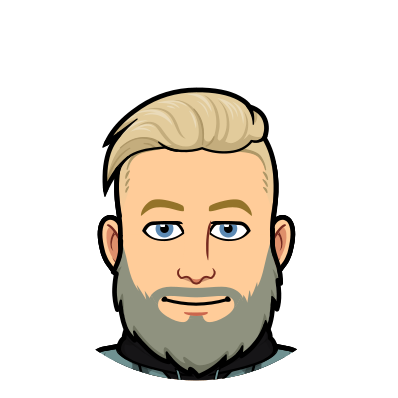Introduction
I recently had to use the
Citrix Receiver to access
my remote desktop for a customer. No problem, the receiver is available
for most platforms and can be
downloaded for
free. At the time of this writing, the latest version available for
Linux is 13.5 [1].
This is where SSL Error 61 showed up.
Installation
Installing the Citrix Receiver is as straightforward as downloading
and installing the package (RPM or DEB) or tarball. Since I’m using a
RHEL 7 desktop I installed the full RPM package (there’s also a web
receiver only option). This installs the ICA Client under
/opt/Citrix/ICAClient.
Connecting
When you start the receiver it will ask for connection details such as an
e-mail address or a URL to connect to. In my case it was a URL which I
typed in and then hit enter only to be greeted by the message below.

Troubleshoting
Hmm, missing CA cert? Let’s see
what
the internets have to say. Most seems to suggest that I should create
a link, sudo ln -s /usr/share/ca-certificates/mozilla/*
/opt/Citrix/ICAClient/keystore/cacerts which will not work on RHEL 7
because that directory does not exist.
However, this tells us that CA certs are stored in
/opt/Citrix/ICAClient/keystore/cacerts so let’s use openssl to go
grab the missing CA cert.
Solution
OpenSSL can be used to show the certificate chain of the URL we’re connecting to. Use the command below and scroll through the output and look for the name of the missing CA cert.
$ openssl s_client -showcerts -connect client.url:443
CONNECTED(00000003)
---snip---
---
Certificate chain
0 s:/.....
1 s:/C=US/O=Symantec Corporation/OU=Symantec Trust
Network/CN=Symantec Class 3 EV SSL CA - G3
i:/C=US/O=VeriSign, Inc./OU=VeriSign Trust Network/OU=(c) 2006
VeriSign, Inc. - For authorized use only/CN=VeriSign Class 3 Public
Primary Certification Authority - G5
-----BEGIN CERTIFICATE-----
MIIFKzCCBBOgAwIBAgIQfuFKb2/v8tN/P61lTTratDANBgkqhkiG9w0BAQsFADCB
yjELMAkGA1UEBhMCVVMxFzAVBgNVBAoTDlZlcmlTaWduLCBJbmMuMR8wHQYDVQQL
ExZWZXJpU2lnbiBUcnVzdCBOZXR3b3JrMTowOAYDVQQLEzEoYykgMjAwNiBWZXJp
U2lnbiwgSW5jLiAtIEZvciBhdXRob3JpemVkIHVzZSBvbmx5MUUwQwYDVQQDEzxW
ZXJpU2lnbiBDbGFzcyAzIFB1YmxpYyBQcmltYXJ5IENlcnRpZmljYXRpb24gQXV0
aG9yaXR5IC0gRzUwHhcNMTMxMDMxMDAwMDAwWhcNMjMxMDMwMjM1OTU5WjB3MQsw
CQYDVQQGEwJVUzEdMBsGA1UEChMUU3ltYW50ZWMgQ29ycG9yYXRpb24xHzAdBgNV
BAsTFlN5bWFudGVjIFRydXN0IE5ldHdvcmsxKDAmBgNVBAMTH1N5bWFudGVjIENs
YXNzIDMgRVYgU1NMIENBIC0gRzMwggEiMA0GCSqGSIb3DQEBAQUAA4IBDwAwggEK
AoIBAQDYoWV0I+grZOIy1zM3PY71NBZI3U9/hxz4RCMTjvsR2ERaGHGOYBYmkpv9
FwvhcXBC/r/6HMCqo6e1cej/GIP23xAKE2LIPZyn3i4/DNkd5y77Ks7Imn+Hv9hM
BBUyydHMlXGgTihPhNk1++OGb5RT5nKKY2cuvmn2926OnGAE6yn6xEdC0niY4+wL
pZLct5q9gGQrOHw4CVtm9i2VeoayNC6FnpAOX7ddpFFyRnATv2fytqdNFB5suVPu
IxpOjUhVQ0GxiXVqQCjFfd3SbtICGS97JJRL6/EaqZvjI5rq+jOrCiy39GAI3Z8c
zd0tAWaAr7MvKR0juIrhoXAHDDQPAgMBAAGjggFdMIIBWTAvBggrBgEFBQcBAQQj
MCEwHwYIKwYBBQUHMAGGE2h0dHA6Ly9zMi5zeW1jYi5jb20wEgYDVR0TAQH/BAgw
BgEB/wIBADBlBgNVHSAEXjBcMFoGBFUdIAAwUjAmBggrBgEFBQcCARYaaHR0cDov
L3d3dy5zeW1hdXRoLmNvbS9jcHMwKAYIKwYBBQUHAgIwHBoaaHR0cDovL3d3dy5z
eW1hdXRoLmNvbS9ycGEwMAYDVR0fBCkwJzAloCOgIYYfaHR0cDovL3MxLnN5bWNi
LmNvbS9wY2EzLWc1LmNybDAOBgNVHQ8BAf8EBAMCAQYwKQYDVR0RBCIwIKQeMBwx
GjAYBgNVBAMTEVN5bWFudGVjUEtJLTEtNTMzMB0GA1UdDgQWBBQBWavn3ToLWaZk
Y9bPIAdX1ZHnajAfBgNVHSMEGDAWgBR/02Wnwt3su/AwCfNDOfoCrzMxMzANBgkq
hkiG9w0BAQsFAAOCAQEAQgFVe9AWGl1Y6LubqE3X89frE5SG1n8hC0e8V5uSXU8F
nzikEHzPg74GQ0aNCLxq1xCm+quvL2GoY/Jl339MiBKIT7Np2f8nwAqXkY9W+4nE
qLuSLRtzsMarNvSWbCAI7woeZiRFT2cAQMgHVHQzO6atuyOfZu2iRHA0+w7qAf3P
eHTfp61Vt19N9tY/4IbOJMdCqRMURDVLtt/JYKwMf9mTIUvunORJApjTYHtcvNUw
LwfORELEC5n+5p/8sHiGUW3RLJ3GlvuFgrsEL/digO9i2n/2DqyQuFa9eT/ygG6j
2bkPXToHHZGThkspTOHcteHgM52zyzaRS/6htO7w+Q==
-----END CERTIFICATE-----
---
...That’s the CA cert we want so put the cert (from -----BEGIN
CERTFICATE----- to -----END CERTIFICATE----- inclusive) into
/opt/Citrix/ICAClient/keystore/cacerts/VeriSignClass3PublicPrimaryCertificationAuthority-G5.pem.
Let’s launch the receiver again.

Ugh!! However, when trying the same URL in Firefox things are working
just fine. Let’s take a look in cacerts directory.
$ ls -al /opt/Citrix/ICAClient/keystore/cacerts
total 32K
lrwxrwxrwx. 1 root root 19 Apr 4 10:11 1ec4d31a.0 -> Class3PCA_G2_v2.pem
lrwxrwxrwx. 1 root root 22 Apr 4 10:11 2c543cd1.0 -> GeoTrust_Global_CA.pem
lrwxrwxrwx. 1 root root 24 Apr 4 10:11 3513523f.0 -> DigiCertGlobalRootCA.pem
lrwxrwxrwx. 1 root root 24 Apr 4 10:11 399e7759.0 -> DigiCertGlobalRootCA.pem
lrwxrwxrwx. 1 root root 12 Apr 4 10:11 3ad48a91.0 -> BTCTRoot.pem
lrwxrwxrwx. 1 root root 13 Apr 4 10:11 415660c1.0 -> Pcs3ss_v4.pem
lrwxrwxrwx. 1 root root 30 Apr 4 10:11 4bcd7fc4.0 -> DigiCertSHA2SecureServerCA.pem
lrwxrwxrwx. 1 root root 19 Apr 4 10:11 4d654d1d.0 -> GTECTGlobalRoot.pem
lrwxrwxrwx. 1 root root 12 Apr 4 10:11 653b494a.0 -> BTCTRoot.pem
lrwxrwxrwx. 1 root root 19 Apr 4 10:11 6faac4e3.0 -> Class4PCA_G2_v2.pem
lrwxrwxrwx. 1 root root 19 Apr 4 10:11 72fa7371.0 -> Class3PCA_G2_v2.pem
lrwxrwxrwx. 1 root root 13 Apr 4 10:11 7651b327.0 -> Pcs3ss_v4.pem
lrwxrwxrwx. 1 root root 22 Apr 4 10:11 7999be0d.0 -> GeoTrust_Global_CA.pem
lrwxrwxrwx. 1 root root 30 Apr 4 10:11 85cf5865.0 -> DigiCertSHA2SecureServerCA.pem
-r--r--r--. 1 root root 1.3K Aug 19 2016 BTCTRoot.pem
lrwxrwxrwx. 1 root root 19 Apr 4 10:11 c692a373.0 -> GTECTGlobalRoot.pem
lrwxrwxrwx. 1 root root 32 Apr 5 08:03 ca-bundle.crt -> /etc/pki/tls/certs/ca-bundle.crt
-r--r--r--. 1 root root 1.1K Aug 19 2016 Class3PCA_G2_v2.pem
-r--r--r--. 1 root root 1.1K Aug 19 2016 Class4PCA_G2_v2.pem
-r--r--r--. 1 root root 1.4K Aug 19 2016 DigiCertGlobalRootCA.pem
lrwxrwxrwx. 1 root root 42 Apr 4 10:11 DigiCertSHA2SecureServerCA.pem -> ../intcerts/DigiCertSHA2SecureServerCA.pem
lrwxrwxrwx. 1 root root 19 Apr 4 10:11 ed049835.0 -> Class4PCA_G2_v2.pem
-r--r--r--. 1 root root 1.2K Aug 19 2016 GeoTrust_Global_CA.pem
-r--r--r--. 1 root root 875 Aug 19 2016 GTECTGlobalRoot.pem
-r--r--r--. 1 root root 834 Aug 19 2016 Pcs3ss_v4.pem
-rw-r--r--. 1 root root 1.8K Apr 5 08:59
VeriSignClass3PublicPrimaryCertificationAuthority-G5.pemLooks like we’re missing a hash value for our cert.
$ cd /opt/Citrix/ICAClient/keystore/cacerts
$ sudo ln -s VeriSignClass3PublicPrimaryCertificationAuthority-G5.pem
$(openssl x509 -hash -noout -in
VeriSignClass3PublicPrimaryCertificationAuthority-G5.pem).0
$ ls -al|grep Veri
lrwxrwxrwx. 1 root root 56 Apr 10 16:56 b204d74a.0 -> VeriSignClass3PublicPrimaryCertificationAuthority-G5.pem
-rw-r--r--. 1 root root 1760 Apr 5 08:59 VeriSignClass3PublicPrimaryCertificationAuthority-G5.pemAnd I’m now able to access my remote desktop through the Citrix receiver.